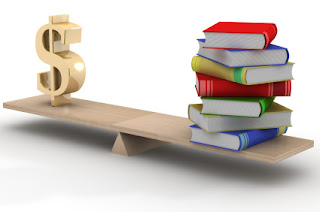If uploading your e-book on to Kindle is relatively simple, deciding how much to charge for it is anything but. I have spent the last few days perusing the web for advice on the issue and much of it appears to be conflicting.
However, if we work through the issue methodically I think we will be able to untangle some of the key issues surrounding this question.
(Although I am writing in England I am going to use US Dollars instead of British Pounds for any numbers used below.)
How much money do I make for each book I sell on Kindle?
Amazon have two models for pricing structures.
Model 1: 35%
Under this model, the author has far more flexibility in terms of pricing. They can charge anywhere between $0.99 and $200.
Model 2: 70%
Under this alternative model, the author must set the price of the book between $2.99 and $9.99.
There is also a delivery charge under this second model, which reduces the amount earned per book to around 68%.
Which Model will allow me to generate greater sales?
Lets say that you were looking at making $10,000 a year from your writing so you can quit your day job and focus on becoming a full-time writer.
If you used Model 1 and charged $0.99 for your book you would make $0.35 cents for every book you sold. This means you would need to sell 28,571 books in a year to reach your target.
If instead you used Model 2 and charged $2.99 for your book you would make $2.10 for every book you sold. This means you would need to sell 4,762 books in a year to reach your target.
From this maths it would appear that Model 2 is the preferable choice; you sell your e-book at a price far cheaper than that of the average paperback and need to generate far fewer sales to reach your benchmark.
Unfortunately, the actual answer is far from clear-cut and will vary from author to author.
Before addressing this issue further, lets ask a more simple question?
Why shouldn't I charge the same amount as big publishers?
In many ways, it is the incompetence of the big publishers that is allowing self-published authors to flourish in the e-book marketplace.
Let me give you an example. I was about to purchase Tony Blair's autobiography for my younger brother a few months ago and felt the most convenient way to do so would be to buy a copy for his iPad. However, when I went on to the Amazon website, I was horrified to see that the e-book cost more than the hardback. Given how much cheaper the cost is for assembling an e-book compared to printing a book on hundreds of sheets of paper, this pricing decision was illogical. I was so annoyed I decided to buy neither version of the book.
Readers have picked up on this ludicrousness and our punishing any guilty books accordingly.
The more widespread problem that big publishers are having with their pricing is that their books are often three or four times more expensive than books offered by self-published authors. And what many readers are finding is that many of these self-published authors are just as talented as those writers who are considered to be 'professional writers'.
This presents a massive problem for the publishing industry because whereas with many other products a higher price normally equates better quality (e.g. people are willing to pay more for a BMW 7 Series than a Ford Focus because technically it is a better car). But if a book by Author X is just at spellbinding as something written by Published Author Y, that extra cost is no longer justifiable and will result in significantly lower sales for Published Author Y.
That is why I think it is essential that as self-published authors we keep our prices extremely competitive and distant from the prices of the big publishers. Therefore, I think self-published authors should charge between $0.99 and $3.99 for their books.
With this in mind, lets return to one of our earlier questions:
Which Model will allow me to generate greater sales?
Although the maths above suggests Model 2 is the better option, experience suggests otherwise.
The most famous Kindle alumni are Joe Konrath and Amanda Hocking - both these authors have generated tens of thousands of sales and have done so by charging $0.99 for some of their books.
The next post in this series will talk about marketing your book, but the price you give your book will have a massive impact on the audience you reach. I suspect that the best way to generate sales is to get a ton of good reviews. But in order to attract those initial readers, you may have to charge an introductory price of $0.99 to tempt readers into buying a book that they have never heard of before.
However, once you charge $0.99 for a book will anyone be willing to pay $2.99 if you raise the price six months later? There is no obvious answer to this question - I guess that it is only through experience that I'll be able to provide you with a better answer.
One of the great things about Kindle is that you can vary the price from week to week and see what generates the optimum sales. But at this point we don't know with Hocking and Konrath are outliers or a sign of things to come. However, a quick look at the top ten selling books on Amazon UK shows me that all the books fall under Model One. So despite the fact you need to sell almost six times as many books to generate the $10,000 target mentioned earlier, it appears to be an equally credible option.
How much are you planning to charge for your first books?
Over the next few weeks I will be releasing two books. The first is a semi-autobiographical novella I wrote seven years ago, while the second is a dystopian novel I finished a few months ago.
I am tempted to charge $0.99 for both; however, I would find it strange charging the same amount for a novella as a full length novel. So I plan to charge $2.99 for the novel and $0.99 for the novella. It will allow me to see the pros and cons of both models. I'll keep you updated as to how they both work out.